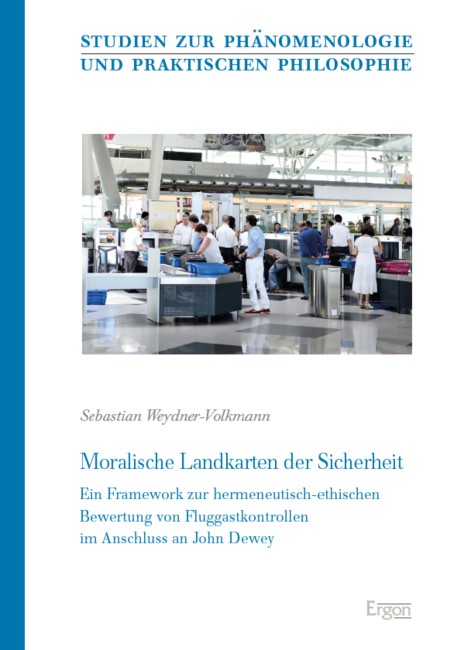As announced in a recent post, another article of mine is about to appear in the Journal of Information, Communication and Ethics in Society (JICES). It is titled “Trust in technology: interlocking trust concepts for privacy respecting video surveillance” and has just been published ahead of print on Emerald Insight. It is co-authored with Linus Feiten (University of Freiburg) and discusses the need for a socio-technical conception of trust as part of a technical solution for privacy respecting video surveillance. It is a trans-disciplinary, application focused contribution. While working on it, I realized that there is a need to clarify the philosophical conception of “trust in technology” on a more fundamental level and to discuss it in contrast to already established concepts for evaluation. This resulted in the recent TATuP article, which can be seen (and read) in close connection to this article. Here’s the preliminary citation information and the structured abstract:
Weydner-Volkmann, Sebastian; Linus Feiten (2021, in print): “Trust in technology: interlocking trust concepts for privacy respecting video surveillance”. In: Journal of Information, Communication and Ethics in Society.
DOI: 10.1108/JICES-12-2020-0128
Purpose
The purpose of this paper is to defend the notion of “trust in technology” against the philosophical view that this concept is misled and unsuitable for ethical evaluation. In contrast, it is shown that “trustworthy technology” addresses a critical societal need in the digital age as it is inclusive of IT-security risks not only from a technical but also from a public layperson perspective.
Design/methodology/approach
From an interdisciplinary perspective between philosophy andIT-security, the authors discuss a potential instantiation of a “trustworthy information and communication technology (ICT)”: a solution for privacy respecting video surveillance. Here, strong data protection measures address grave concerns such as the threat of bulk biometric tracking of citizens. In a logical argument, however, the authors show that this technical notion of “trust” needs to be complemented by interlocking trust relations to justify public trust.
Findings
Based on this argument, the authors demonstrate that the philosophical position considering “trust in technology” to denote either “reliability” or “interpersonal trust” is too limited as it fails to address critical aspects of IT-security. In a broader, socio-technical sense, however, it is shown that several distinct accounts of trust – technical, interpersonal and institutional – should meaningfully interlock, to address concerns with ICTs.
Originality/value
This conceptual study demonstrates the potential of “trust in technology” for a more comprehensive evaluation of ICTs within the context of operation. Furthermore, it adds to the discussion of trust in IT-security by highlighting the layperson’s challenge of judging a technology’s trustworthiness. Vice versa, it contributes to Ethics of Technology by highlighting crucial IT-security needs.